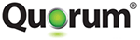 Frequently Asked Questions (FAQs)
Frequently Asked Questions (FAQs)
What is an Quorum onQ appliance?
A Quorum onQ appliance is a complete turnkey Disaster Recovery Solution. One appliance provides complete high availability, protecting multiple servers from any combination of storage or system failures. Adding a second, replicated appliance provides complete disaster recovery in the event of a site failure.
Why do I need a Disaster Recovery Solution?
Backup, even on-line backup, doesn't provide rapid recovery in the event of a localized failure, let alone a site-wide disaster. Your systems are critical to the operations of your day-to-day business. If your applications are not available, your revenues and customer service are negatively impacted. Ninety percent of businesses that experience a 1 week outage go out of business within a year.
How is the onQ appliance different from backup solutions?
Simply stated, onQ clones your servers right onto our appliances and provides instant recovery of your business applications after any storage, system or site failure. And you can test it under real-world scenarios any time. Backup just can't do that.
| Function | How it works with Backup | How it works with onQ |
|---|---|---|
| Recovery from system failure |
|
|
| Recovery from site failure |
|
|
| DR Plan Testing |
|
|
Don't I just get what the onQ appliance provides if I virtualize my servers?
Implementing Disaster Recovery Solution with virtualization requires many different components from different vendors. This typically includes:
- Shared high performance network storage such as a SAN
- Buying high powered servers that support multi-host virtualization for the local and remote site
- Selecting a virtualization platform
- Buying virtualization licenses
- Selecting and buying a replication/synchronization solution to keep the remote environment synchronized with the local one
- Migrating all of your servers to the virtual environment
- Integrating management software that monitors the virtual machines and manages which backup virtual machine is “active”
- Deploying a solution like the one above usually costs hundreds of thousands of dollars and requires a multi-month project using expert consultants.
- onQ essentially gives you everything above in a turnkey appliance with a single user interface. You can have it running in hours instead of months…at a fraction of the cost.
What applications does onQ support?
Quorum onQ is "application agnostic". Unlike other solutions, onQ does not use block-by-block disk imaging technology. It uses integrated operating system features to detect changed files and then using our powerful deduplication and sub-file-level incremental update technologies to transfer only changes to the appliance—even for files that are in use. It does this without any application-specific add-on modules.
What if I don’t have a second site?
If you don’t have a second location we can help you. The onQ appliance can replicate to the Quorum onQ cloud enabling One-Click Recovery in the cloud. Quorum’s onQ cloud, composed of state-of-the-art class 5 data center facilities can provide an excellent defense against whole site failure.
What if I don’t want remote disaster recovery?
While we recommend having a DR location, onQ allows you to decide on how and where you want to deploy. By installing a single onQ Appliance on your local network your business will be protected from interruptions from storage or server failures.
What applications and operating system environments can be backed up and restored by Quorum onQ?
onQ Appliance models can support up to 45 in a single 2U rack mountable server. Multiple appliances can be deployed together for even higher capacity. For a full comparison of the available options, contact us.
How many servers can Quorum onQ protect?
onQ Appliance models can support up to 45 in a single 2U rack mountable server. Multiple appliances can be deployed together for even higher capacity. For a full comparison of the available options, contact us.
Do my protected servers need to be virtualized?
No. Quorum onQ is designed to protect and restore any mix of virtual and physical servers. Quorum onQ creates virtual clones of each of your protected servers, called Recovery Nodes (RNs) that can be started with a single click and take over in just minutes.
Do I need a backup server to run my applications in the event of a failure?
No. The Quorum onQ appliance not only manages the backup and recovery process, virtualizes all of your servers but it also runs the virtual clones of your servers right on the appliance – either locally or remotely. When a protected server fails, onQ starts the virtual clone of your server right on the appliance. This eliminates the need to invest in backup hardware for temporarily running applications in the event of a failure or disaster.
What Recovery Time Objective (RTO) does Quorum onQ provide?
Quorum onQ’s one click recovery generally has applications back on-line in under 5 minutes.
What Recovery Point Objective (RPO) does Quorum onQ support?
Quorum onQ can provide fully deduplicated system snapshots as frequently as every 15 minutes (15 minute RPO). The deduplicated changes from each snapshot, which are generally under 0.25% of the size of the system being backed up, are then further compressed before being replicated to the off-site onQ DR appliance over an encrypted network connection.
Will Quorum onQ saturate my limited site to site bandwidth?
Quorum onQ supports throttling to prevent workload backups from consuming excessive bandwidth and clogging your network. This throttling is configurable and allows administrators to essentially run Quorum onQ replication “in the background” in situations where bandwidth between sites is limited.
How is my data secured during offsite transfers?
Data is compressed and encrypted over an SSH tunnel between the HA and DR appliances.
How do I manage my Quorum onQ appliance?
Quorum onQ features a secure web-based interface, allowing administrators to simply and easily manage it remotely via a browser or even a browser-enabled smartphone.
How long does it take to install Quorum onQ?
onQ is plug-and-play. Installing the appliance and enrolling your servers takes under an hour (depending on the number of servers) and then the snapshotting, deduplication, virtualization and replication processes are fully automatic.
What does a typical Quorum onQ configuration cost?
Appliance pairs for complete protection with instant recovery and self-testing start at under $25,000. Contact us for full details on configuration options and pricing.
