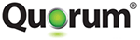 Quorum onQ On-Site
Quorum onQ On-Site
One-Click Backup, Recovery and Continuity

Sorry, this product is no longer available, please contact us for a replacement.
Overview:
Quorum onQ provides everything you need for immediate One-Click Recovery of all your critical systems after any storage, system or site failure. It does this by automatically maintaining up-to-date ready-to-run virtual machine clones of your systems that can run right on the appliance, transparently taking over for failed servers within minutes. Quorum is the only solution that provides assured, one-click recovery in minutes.
Quorum onQ On-Site is the building block of our HA, DR, and DRaaS capabilities. onQ On-Site maintains up-to-date ready-to-run virtual machine clones of your critical systems that can run right on the appliance, transparently taking over for failed servers within minutes. onQ supports deployment options to enable granular data backup and recovery, local HA, DR with a pair of appliances and One-Click Recovery via synchronization with Quorum onQ Plus.
Traditional Back-up Leaves You Vulnerable
Data protection alone does not provide business continuity. Anybody who has ever dealt with a catastrophic hardware failure knows that it can take days or even weeks to replace hardware, reconfigure systems, and restore data from tapes, disk or online sources. Can you go that long without customer data or other vital services? When is the last time you tested your DR plan?
Designed for Small to Mid-sized Companies
For the first time, true business continuity is a viable option for businesses that have limited IT budgets and resources. onQ bridges the gap between simple backup and expensive, complex enterprise- class solutions and delivers easy, fast and reliable business continuity at a price SMBs can afford.
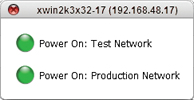 Quorum onQ Provides One-Click Recovery™
Quorum onQ Provides One-Click Recovery™
onQ integrates the sophisticated technologies used by large enterprises into a simple, turnkey appliance. With onQ, users are reconnected to applications and data in minutes rather than days or weeks. You can deploy onQ in hours, not the months required for traditional enterprise solutions.
onQ is the first high availability and disaster recovery solution to deliver easy, fast and reliable business continuity at a price that small and medium-sized businesses (SMBs) can afford.
onQ Provides
- One-Click Recovery™ — after ANY storage, server or complete site failure, up-to-date virtual clones of all protected servers are ready-to-run right on local and remote appliances
- One-Click Testing — perform a real-world DR test in minutes, automated or manual
- Simple Management —no specialized knowledge is needed to use onQ’s browser-based interface
- PCI and HIPAA Compliant Recovery — even in recovery mode all operations remain compliant to leading standards
- Drag-and Drop File-Level Restore & Email Recovery — allows restoring network fi les, as well as email messages and mailboxes, by clicking and dragging recovered fi les directly from the onQ appliance to a user’s desktop
- Point-in-time Recovery — recover any fi les or a complete system or runnable virtual machine from any snapshot
- Rapid Deployment —no multi-month complex projects and integration services… onQ has you protected in hours
- Flexibility — provide for both on- and off -site instant recovery
- Affordability —a fraction of enterprise pricing and complexity, without unpredictable online storage charges
- Exchange Mail Restore — entire mailstore, as well as mailbox and individual mail, calendar, task or note items that can be restored to PST or directly back to the running exchange server

Web-based Management
onQ features a simple, easy to use browser-based management console. A few straightforward screens are all you need to configure and monitor your business continuity infrastructure.
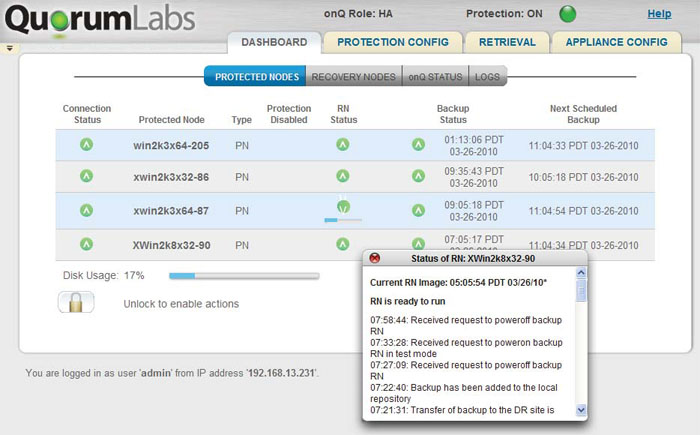
Ultra-efficient Incremental Updates
Our deduplication is global "at the source"— sending a single copy of only the actual changes to any of your files so storage and bandwidth use are minimized. This means you can set update intervals as low as 15 minutes and keep deep archives without impacting performance or using massive amounts of storage.
Incremental Forever… Always Current
You get instant recovery of the most current image without ever needing regularly-scheduled full backups. All changes are merged into your ready-to-run Recovery Nodes, while retaining the ability to retrieve a point-in-time historical file, folder or even a complete system snapshot or runnable virtual machine.
Features:
Some of the benefits include:
- Ultra-efficient Incremental Updates—RPO as low as 15 minutes
- Incremental Forever: after the initial full image is made at installation, onQ only transfers one copy of any changes since the last interval.
- Just the Changes: we detect not only which files have changed, but which parts of the files have changed so when that multi-gigabyte database has one record change, we don't copy the entire file.
- Deduplication: we only send the parts of files that don't already exist on any other server we're protecting. That means that if the same "chunk" exists on any server protected by the appliance, it doesn't need to be sent.
- One-Click Recovery
- Current Forever: each ultra-efficient update is merged into the virtual machine recovery nodes, which are full current images.
- Ready-to-Run: we don't wait until you need them to build your virtual recovery nodes, allowing one-click recovery at any time.
- Point-in-Time Recovery: even though we merge the changes into the ready-to-run recovery node, you can restore files or an entire system to a prior state.
- Server Monitoring: we continuously check the health of your servers, sending an alert if any service interruption is detected.
- Site-to-Site Replication: we compress and encrypt changes and synchronize them with a remote appliance. You get instant remote recovery for complete disaster protection.
- Redundant storage: our appliances provide hot-swap protection from any single-disk failure, and with your remote onQ, you'll have additional protection.
- Network Storage Support: you can use standard IP network storage to extend or replace our integrated storage.
- One-Click Recovery system
- One-Click Testing
- Replicates anywhere—compressed & encrypted
- Protection for storage, system & site failures
- Integrated server monitoring
- Email and text alerts
- Scheduled email health reports
- Full local backup of entire system
- Supports physical and virtual servers
- Sub file-level incremental updates
- Global deduplication at source
- Powerful exclusion rules
- Restore to any snapshot level
- File-level recovery to any snapshot level
- Windows Share Restore
- Exchange Mail Restore
- Local, Remote or Both
- Bandwidth throttling
- Internal and External storage
- No GB or monthly storage charges
- Supports all apps without add-ons
Specifications:
Quorum data recovery appliances are sized based on how many Recovery Nodes you need and how much data you need to protect. Storage is always expandable, so you’re not locked into a rigid platform. With our incremental-forever and deduplication technologies, the amount of new data that needs to be sent to the appliance per snapshot is usually quite small, minimizing not only storage requirements, but also reducing the load on your LAN and WAN.
- All configurations may be used as local HA appliances or Remote DR appliances except the T20 which is designed to only be HA capable.
- Recommended number assumes an average of 2-3GB memory and 40% CPU core per RN.
- 3 year hardware warranty included; Specifications subject to change.
onQ On-Site – All configuration may be configured for local HA or remote DR use
| Part Number | onQ-T20 | onQ-140-5 | onQ-160-9 | onQ-260-16 | onQ-280-16 onQ-280-28 |
onQ-288-20 onQ-288-28 |
|---|---|---|---|---|---|---|
| Description | Tower | 1U Rack Mount | 1U Rack Mount | 2U Rack Mount | 2U Rack Mount | 2U Rack Mount |
| Memory (GB) | 16 | 32 | 64 | 64 | 96 | 160 |
| CPU Cores | 2 | 4 | 6 | 12 | 16 | 16 |
| Power Supplies | 1 | 2 | 2 | 2 | 2 | 2 |
| Gigabit Ethernet Ports | 1 | 2 | 2 | 4 | 4 | 4 |
| PN Licenses Included | Unlimited | Unlimited | Unlimited | Unlimited | Unlimited | Unlimited |
| Recommended Recovery Nodes2 | 2 | 7 | 7 | 15 | 30 | 40 |
| Usable TB Included1 | 1.25 | 2.7 | 4.3 | 8.0 | 8.0 14.0 |
10.6 14.0 |
3 year hardware warranty included; Specifications subject to change
A Protected Node (PN is any operating system instance, physical or virtual. VMs are licenses per guest operation system instance.
1 Use Site Survey and Storage Estimator to determine requirements for snapshot archive, recovery nodes and future growth
2 Depends on combined loading & desired DR performance
Deployment Options:
Quorum onQ Appliances Deployment Methods
onQ's flexible deployment options let you tailor a solution to your needs. Whether you have 2, 20 or 50 servers to protect, at one or multiple sites, onQ can be configured to meet your needs.
Disaster Recovery Solution means that you won't be down for more than a few minutes. Unlike conventional backup products which require recovery hardware and cumbersome, time-consuming processes, onQ gets you running again in minutes. With one click, you will be running up-to-date virtual copies of your protected servers right on the onQ appliance.
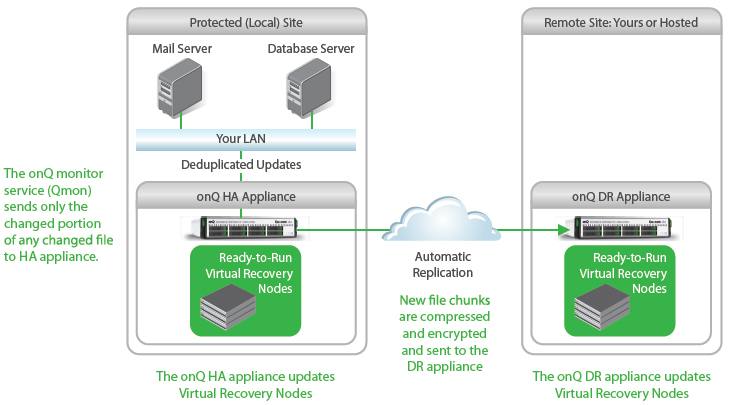
How It Works
onQ is typically deployed as a pair of plug-and-play appliances—one for your main office and one for your remote branch or co-location facility—your disaster recovery site. Simply plug the onQ local appliance into your production network, install our lightweight service on the servers you wish to protect and in minutes onQ will start protecting your critical business systems without even requiring a reboot.
onQ keeps up-to-date copies of all your operating system, application and data files on both the local and remote appliances - but, unlike conventional backup products, it also keeps ready-to-run "Recovery Nodes" standing by. If any (or all) of your protected servers fail, the Recovery Node can be started with a single click and have your business running again in minutes.
The entire process is totally automatic and doesn't require any additional hardware or software. onQ's incremental updates are extremely efficient, sending only the parts of any files that have changed, storing them in our repository for point-in-time file recovery and merging those changes into the Recovery Nodes. They are so efficient that you can keep months of snapshots that are as little as 15 minutes apart.
onQ appliances come packed with all the features you need for enterprise level Disaster Recovery Solution:
- Full & incremental backups to the onQ appliance
- Powerful de-duplication technology
- Ready-to-run virtual Recovery Nodes
- Data replication to remote site
- One click 5 minute recovery - even for terabyte systems
- Monitoring and alerts
- Recover files and messages in minutes
High Availability
Placing an onQ appliance on your local network provides complete One-Click High Availability. If any of your protected servers goes off-line for any reason, your administrator will be alerted and with a single click the onQ virtual Recovery Node(s) will transparently take over. Your users will be reconnected to their applications and data within minutes. With our super-efficient incremental updates and always-current merge technology, your recovery nodes' applications and data can be as current as 15 minutes (RPO as little as 15 minutes).
Disaster Recovery
Placing a Quorum onQ appliance at a remote facility—your own or that of your provider—provides complete One-Click Recovery. Your onQ HA appliance will synchronize updates with the onQ DR appliance or with our new Hybrid Cloud DR Solution after each update—automatically, efficiently and securely. If your primary site goes off-line for any reason, your administrator will be alerted and with a single click the onQ virtual Recovery Node(s) will transparently take over. Your users will be reconnected to their applications and data within minutes. With our super-efficient incremental updates and always-current merge technology, your recovery nodes' applications and data can be as current as 15 minutes (RPO as little as 15 minutes).
I Don’t Have a Second Site
If you don’t have a second location we can help you. Our managed service provider partners have state-of-the-art class 5 data center facilities and can get you installed and protected in just a few short hours. Contact us today to get connected with the appropriate MSP or hosting partner.
I Don’t Want Remote Disaster Recovery; Local High Availability Will Be Fine.
While we recommend having a DR location, onQ allows you to decide on how and where you want to deploy. By installing a single onQ Appliance on your local network your business will be protected from interruptions from storage or server failures.
Documentation:
Download the Quorum onQ Appliance Datasheet (PDF).
